No products in the cart.
Amazon Kindle, Tablets
Kindle Paperwhite 11th Gen
Key Features:
- Display: 6.8-inch glare-free with 300 ppi resolution
- Adjustable warm light feature
- Up to 10 weeks of battery life
- Waterproof (IPX8)
- USB-C charging
- 8GB or 32GB storage options
- New processor and more RAM
- More durable design
PLEASE CALL TO CONFIRM THE PRICE BEFORE PLACING AN ORDER!
KSh27,000 – KSh35,000
Kindle Paperwhite 11th Gen
The Kindle Paperwhite 11th Gen Price in Kenya is Ksh. 27,000. The Kindle Paperwhite is a thin and lightweight design tablet that allows you to read easily, is comfortable, and is waterproof. It is the best Kindle yet, with a larger display, faster performance, and a new adjustable warm light feature. It’s also the most affordable Kindle with a USB-C port.
Key features:
- 6.8-inch glare-free display with 300 ppi resolution
- Adjustable warm light feature for more comfortable reading at night
- Faster performance with a new processor and more RAM
- Up to 10 weeks of battery life
- USB-C charging
- 8GB or 32GB storage options
- Waterproof (IPX8)
Kindle Paperwhite 11th Gen Price and Specifications:
| Product Name | Kindle Paperwhite 11th Gen |
| Type | Ebook Reader |
| Series | Kindle Paper |
| Display | 6.8-inch, glare-free E Ink, 300 PPI |
| Storage | 8GB, 16GB |
| Processor | Dual Core |
| Network | Not Available |
| Connectivity | Bluetooth, USB-C |
| Main Feature | Waterproof |
| Battery | Up to A week |
| Color | Black |
| Price | Ksh. 27,000 |
Kindle Paperwhite 11th gen Detailed Description:
Design
The Kindle Paperwhite 11th Gen has a sleek and modern design. It’s made of a durable plastic material with a soft-touch finish and the bezels around the display are thinner than on previous models. This gives the Kindle a more premium look. It is comfortable to walk around with, unlike the Samsung Galaxy A8 Tab.
Performance
The Kindle Paperwhite 11th Gen is powered by a dual-core which makes it faster to turn pages, open books, and launch apps. In our testing, we found the Kindle Paperwhite 11th Gen can turn pages instantly. It doesn’t experience any lag or slowdown during my testing. Unlike the more affordable X-Tigi Kids 9 Pro, this tablet is waterproof.
Key Performance Features include:
- Turning pages is almost instantaneous.
- Opening books is much faster.
- Launching apps is faster.
- Navigating the menus is more responsive.
- Scrolling through long lists is smoother.
Storage options
The Kindle Paperwhite 11th Gen is available with 8GB or 16GB of storage. This is enough storage space to store thousands of books. If you’re a casual reader, the 8GB model should be enough for you. You can store hundreds of books on the 8GB model without running out of space. However, if you’re a voracious reader or you want to store audiobooks, you’ll want to get the 32GB model.
Here is an estimation of how many books and audiobooks you can store in each storage size:
8GB:
- Books: 200-300 books
- Audiobooks: 50-75 audiobooks
16GB:
- Books: 600-900 books
- Audiobooks: 150-225 audiobooks
The actual number of books and audiobooks you can store will depend on the size of the books and audiobooks you download.
Battery Life
The Kindle Paperwhite 11th Gen has a battery life of up to 10 weeks on a single charge. This means you can easily go on a long trip or vacation without having to worry about running out of battery power. Also, note that the battery life will vary depending on how you use the Kindle.
For example, if you have the brightness turned up all the way and you’re using Wi-Fi to download books, the battery will drain faster. However, if you have the brightness turned down and you’re not using Wi-Fi, the battery will last longer. It offers an impressive battery compared to the previous Amazon Kindle Paperwhite (10th Gen) and comes with a USB-C port.
Here are some tips for extending the battery life of your Kindle Paperwhite 11th Gen:
- Turn down the brightness.
- Turn off Wi-Fi when you’re not using it.
- Put the Kindle in Airplane Mode when you’re not using it.
- Use the sleep mode feature.
- Close any apps that you’re not using.
If you following all of these tips and you’re still not getting 10 weeks of battery life, there may be a problem with your Kindle. You can contact Amazon customer support for help.
Display
The Kindle Paperwhite 11th Gen has a 6.8-inch glare-free display with 300 ppi resolution. This means that it’s easy to read even in bright sunlight. The display is also waterproof, so you can read in the bath or by the pool without having to worry about damaging the device.
The Kindle also has a new adjustable warm light feature. This allows you to adjust the color temperature of the display to reduce blue light and make the screen easier on your eyes at night.
Frequently Asked Questions About Kindle Paperwhite 11th Gen
Is Kindle Paperwhite 11th Gen Waterproof?
Yes, the Kindle Paperwhite 11th Gen is waterproof. It has an IPX8 rating, which means that it can be submerged in fresh water up to 2 meters deep for up to 60 minutes. This means that you can read your Kindle in the bath, by the pool, or even in the rain without having to worry about damaging it.
When was Kindle Paperwhite 11th Gen released?
The Kindle Paperwhite 11th Gen was released on October 27, 2021, and debuted in the Kenyan market in November 2021.
What is Kindle Paperwhite 11th Gen?
The Kindle Paperwhite 11th Gen is an 11th generation E-reader from Amazon. It features a 6.8-inch glare-free display, adjustable warm light, and up to 10 weeks of battery life. It is the most advanced Kindle Paperwhite, with a new processor, more RAM, and a more durable design.
Does the Kindle Paperwhite 11th Gen have Bluetooth?
Yes, the Kindle Paperwhite 11th Gen has Bluetooth, which means you can pop in earbuds to listen to an Audible version of your book in privacy.
How to use the Kindle Paperwhite 11th Gen
- To use the Kindle Paperwhite 11th Gen, you will first need to charge it. The Kindle comes with a USB-C cable, so you can charge it using a computer, a wall adapter, or a portable charger. Once the Kindle is charged, you can turn it on by pressing the power button on the bottom of the device.
- To start reading, simply tap on the book or magazine that you want to read. The Kindle will automatically open the book to the last page that you were reading. You can turn pages by tapping on the right or left side of the screen. You can also swipe across the screen to turn pages.
- To adjust the brightness of the screen, tap on the screen and then slide the brightness slider up or down. You can also adjust the font size and line spacing by tapping on the screen and then selecting “Settings” > “Reading Options”.
- To bookmark a page, tap on the screen and then select “Bookmark Page”. To go to a specific bookmark, tap on the screen and then select “Go to Bookmark”.
- To search for a word or phrase, tap on the screen and then select “Search”. Type in the word or phrase that you are looking for and the Kindle will show you all of the instances of that word or phrase in the book that you are reading.
- To close a book, tap on the screen and then select “Close Book”.
These are additional tips for using the Kindle Paperwhite 11th Gen:
- To use the adjustable warm light feature, tap on the screen and then select “Settings” > “Display” > “Warm Light”. You can then adjust the color temperature of the display using the slider.
- To put the Kindle in sleep mode, press the power button once. To wake the Kindle from sleep mode, press the power button again.
- To turn off the Kindle, press and hold the power button for several seconds.
- To reset the Kindle, press and hold the power button for 40 seconds.
How to rest the Kindle Paperwhite 11th Gen
To reset the Kindle Paperwhite 11th Gen, follow these steps:
- Press and hold the power button for 40 seconds.
- Release the power button.
- The Kindle will start to reset.
- The Kindle will restart once the reset is complete.
Note that a factory reset will erase all of your data on the Kindle, including your saved books, documents, and settings. It is important to back up your data before performing a factory reset.


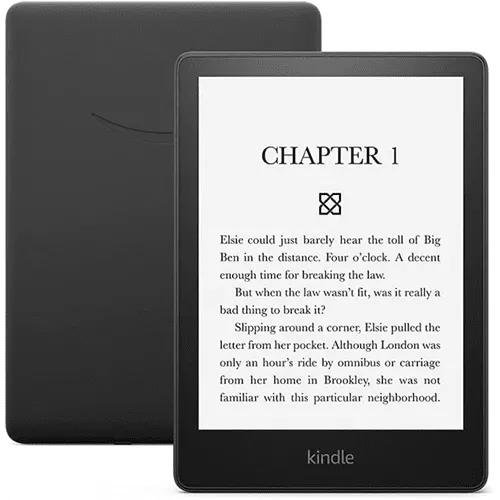
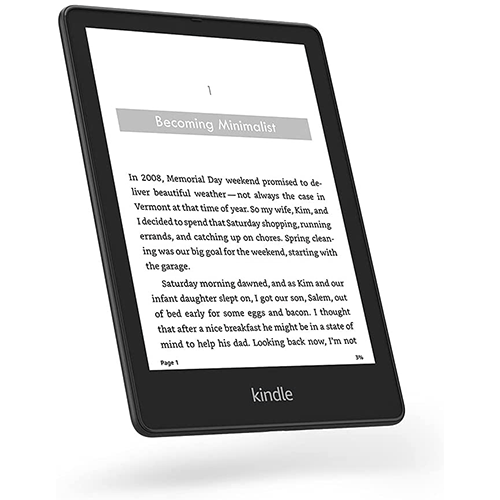






There are no reviews yet.